Building a json validation pipeline with go and gin
Imagine a scenario where we're transmitting crucial data from our website to a database. However, before this information is stored, we need to ensure that the incoming JSON is in the correct format with all the required fields. This task of validating JSON becomes pivotal to maintaining data integrity. Thankfully, a straightforward solution comes in the form of creating a web service using Go and harnessing the power of the Gin web framework.
In this article, we will construct a pipeline to validate JSON data against predefined structures. For example, suppose we require JSON data of a book from a website, something like this:
{
"title": "The Catcher in the Rye",
"author": "J.D. Salinger",
"publication_year": 1951,
"isbn": "978-0-316-76949-3",
"genre": "Fiction",
"language": "English",
"publisher": "Little, Brown and Company",
"page_count": 224,
"summary": "A novel about a teenager's experiences in New York City...",
"cover_image_url": "https://example.com/book/catcher-in-the-rye-cover.jpg",
"ratings": {
"average": 4.2,
"count": 1205
},
"reviews": [
{
"user": "reader123",
"rating": 5,
"review_text": "A classic coming-of-age story."
},
{
"user": "booklover456",
"rating": 4,
"review_text": "Well-written and thought-provoking."
}
]
}Full Code
So, this code defines a basic web service that validates incoming JSON data against a predefined Book struct using reflection and the Gin framework. It ensures that the received JSON adheres to the expected structure of a book's details.
package main
import (
"encoding/json"
"fmt"
"log"
"net/http"
"reflect"
"github.com/gin-gonic/gin"
)
type Book struct {
Title string `json:"title"`
Author string `json:"author"`
Publication_Year int `json:"publication_year"`
ISBN string `json:"isbn"`
Genre string `json:"genre"`
Language string `json:"language"`
Publisher string `json:"publisher"`
Page_Count int `json:"page_count"`
Summary string `json:"summary"`
Cover_Image_URL string `json:"cover_image_url"`
Ratings ratings `json:"ratings"`
Reviews []reviews `json:"reviews"`
}
type ratings struct {
Average float64 `json:"average"`
Count int `json:"count"`
}
type reviews struct {
User string `json:"user"`
Rating int `json:"rating"`
Review_Text string `json:"review_text"`
}
func main() {
r := Router()
log.Fatal(r.Run())
}
func Router() *gin.Engine {
router := gin.Default()
router.POST("/validate-book", ValidateBook)
return router
}
func ValidateBook(c *gin.Context) {
var receivedData map[string]interface{}
if err := json.NewDecoder(c.Request.Body).Decode(&receivedData); err != nil {
c.JSON(http.StatusBadRequest, gin.H{
"error": "Invalid JSON",
})
return
}
if len(receivedData) == 0 {
c.JSON(http.StatusBadRequest, gin.H{
"error": "Empty JSON",
})
return
}
bookType := reflect.TypeOf(Book{})
validFields := make(map[string]bool)
for i := 0; i < bookType.NumField(); i++ {
field := bookType.Field(i)
validFields[field.Tag.Get("json")] = true
}
for key := range receivedData {
if !validFields[key] {
c.JSON(http.StatusBadRequest, gin.H{
"error": fmt.Sprintf("Invalid field: %s", key),
})
return
}
}
c.JSON(http.StatusOK, gin.H{
"message": "JSON structure matches Book struct",
})
}Import Statements
The code starts by importing various packages that are necessary for its functionality. These packages include:
-
encoding/json: This package provides functions for encoding and decoding JSON data. -
fmt: It's used for formatted I/O operations like printing to the console. -
log: This package allows for logging error messages. -
net/http: It provides HTTP client and server implementations. -
reflect: This package provides runtime type introspection, which allows you to examine the structure of types at runtime. -
github.com/gin-gonic/gin: This is the Gin web framework, which simplifies building web applications in Go.
To install Gin, run the command go get github.com/gin-gonic/gin
package main
import (
"encoding/json"
"fmt"
"log"
"net/http"
"reflect"
"github.com/gin-gonic/gin"
)Data Structures
Book is a struct that represents the details of a book. Each field in the struct corresponds to a specific attribute of a book (e.g., title, author, etc.). The json tags associated with each field define how the field should be encoded/decoded in JSON.
ratings and reviews are the nested structs that store information about the book's ratings and reviews, respectively.
type Book struct {
Title string `json:"title"`
Author string `json:"author"`
Publication_Year int `json:"publication_year"`
ISBN string `json:"isbn"`
Genre string `json:"genre"`
Language string `json:"language"`
Publisher string `json:"publisher"`
Page_Count int `json:"page_count"`
Summary string `json:"summary"`
Cover_Image_URL string `json:"cover_image_url"`
Ratings ratings `json:"ratings"`
Reviews []reviews `json:"reviews"`
}
type ratings struct {
Average float64 `json:"average"`
Count int `json:"count"`
}
type reviews struct {
User string `json:"user"`
Rating int `json:"rating"`
Review_Text string `json:"review_text"`
}Main Function main()
In the main function, we will just initialize a Gin router using the Router() function and then starts the server to listen for incoming requests.
func main() {
r := Router()
log.Fatal(r.Run())
}Router Function Router()
Now creates a new instance of the Gin router and configure it with default settings. It registers a single route that points to the ValidateBook handler function.
func Router() *gin.Engine {
router := gin.Default()
router.POST("/validate-book", ValidateBook)
return router
}ValidateBook Handler Function
This function is responsible for validating incoming JSON data against the predefined Book struct.
It begins by attempting to decode the JSON data received in the request's body. If the decoding fails (e.g., due to malformed JSON), it responds with an error indicating invalid JSON.
If the JSON data is empty, it responds with an error indicating an empty JSON object.
func ValidateBook(c *gin.Context) {
var receivedData map[string]interface{}
if err := json.NewDecoder(c.Request.Body).Decode(&receivedData); err != nil {
c.JSON(http.StatusBadRequest, gin.H{
"error": "Invalid JSON",
})
return
}
if len(receivedData) == 0 {
c.JSON(http.StatusBadRequest, gin.H{
"error": "Empty JSON",
})
return
}
}Reflection and Validation
The code employs reflection to dynamically inspect the fields of the Book struct and their associated JSON tags.
It iterates through the fields of the Book struct and populates a validFields map with the JSON tag names. This map will be used to validate the received JSON keys.
Subsequently, the code iterates through the keys in the received JSON data and checks if they match any valid fields. If a key doesn't correspond to any valid field, it responds with an error indicating an invalid field.
func ValidateBook(c *gin.Context) {
var receivedData map[string]interface{}
if err := json.NewDecoder(c.Request.Body).Decode(&receivedData); err != nil {
c.JSON(http.StatusBadRequest, gin.H{
"error": "Invalid JSON",
})
return
}
if len(receivedData) == 0 {
c.JSON(http.StatusBadRequest, gin.H{
"error": "Empty JSON",
})
return
}
bookType := reflect.TypeOf(Book{})
validFields := make(map[string]bool)
for i := 0; i < bookType.NumField(); i++ {
field := bookType.Field(i)
validFields[field.Tag.Get("json")] = true
}
for key := range receivedData {
if !validFields[key] {
c.JSON(http.StatusBadRequest, gin.H{
"error": fmt.Sprintf("Invalid field: %s", key),
})
return
}
}
c.JSON(http.StatusOK, gin.H{
"message": "JSON structure matches Book struct",
})
}Response
If the received JSON data structure matches the fields and JSON tags of the Book struct, the handler responds with an HTTP status indicating success, along with a message stating that the JSON structure matches the Book struct.
{"message": "JSON structure matches Book struct"}Test Using Thunder Client
Start the server using the command go run main.go
If you are utilizing Thunder clint, you can take advantage of the "Body/JSON" section to facilitate testing. This feature allows you to simulate sending JSON payloads to the server, helping you validate the behavior of your web service's JSON validation pipeline. By employing the "Body/JSON" testing capability, you can efficiently assess how your server responds to various JSON structures and ensure that the validation mechanism operates as intended.
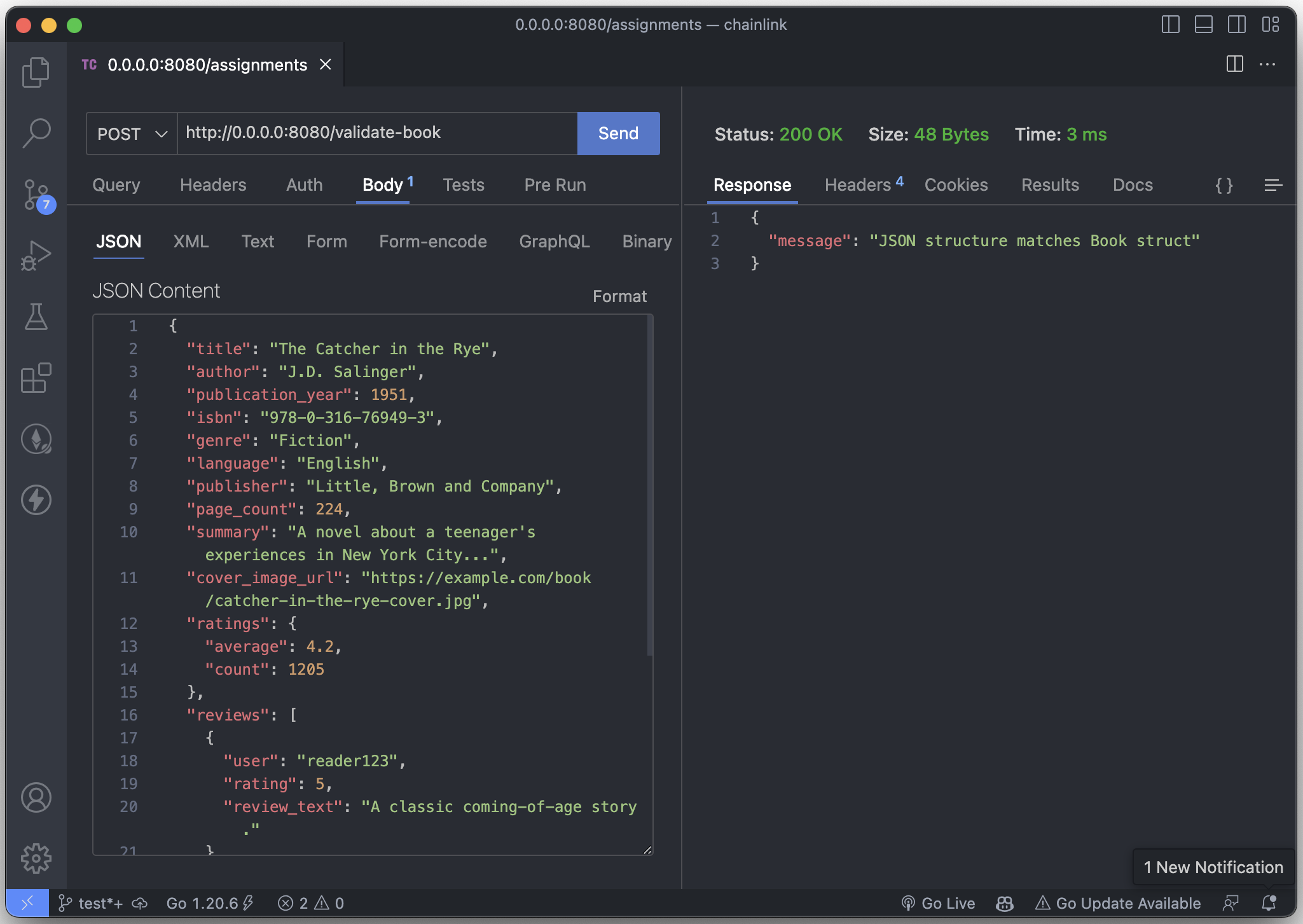
Test With CURL
Start the server using the command go run main.go
To further validate the effectiveness of your JSON validation pipeline, you can perform testing using the powerful command-line tool, curl. With curl, you can simulate HTTP requests directly from your terminal and observe how your server responds to different scenarios. Here's how you can use curl to conduct tests on your Go and Gin-based JSON validation server:
Sending Valid JSON:
To simulate sending valid JSON data to your server, use the following command:
curl -X POST -H "Content-Type: application/json" -d "{\"title\": \"The Catcher in the Rye\",\"author\": \"J.D. Salinger\",\"publication_year\": 1951,\"isbn\": \"978-0-316-76949-3\",\"genre\": \"Fiction\",\"language\": \"English\",\"publisher\": \"Little, Brown and Company\",\"page_count\": 224,\"summary\": \"A novel about a teenager's experiences in New York City...\",\"cover_image_url\": \"https://example.com/book/catcher-in-the-rye-cover.jpg\",\"ratings\": {\"average\": 4.2,\"count\": 1205},\"reviews\": [{\"user\": \"reader123\",\"rating\": 5,\"review_text\": \"A classic coming-of-age story.\"},{\"user\": \"booklover456\",\"rating\": 4,\"review_text\": \"Well-written and thought-provoking.\"}]}" http://0.0.0.0:8080/validate-bookOutput
{"message":"JSON structure matches Book struct"}By issuing this command, you're sending a POST request with properly formatted JSON containing all the required fields. Observe the server's response to confirm that the JSON validation pipeline is functioning as intended.
