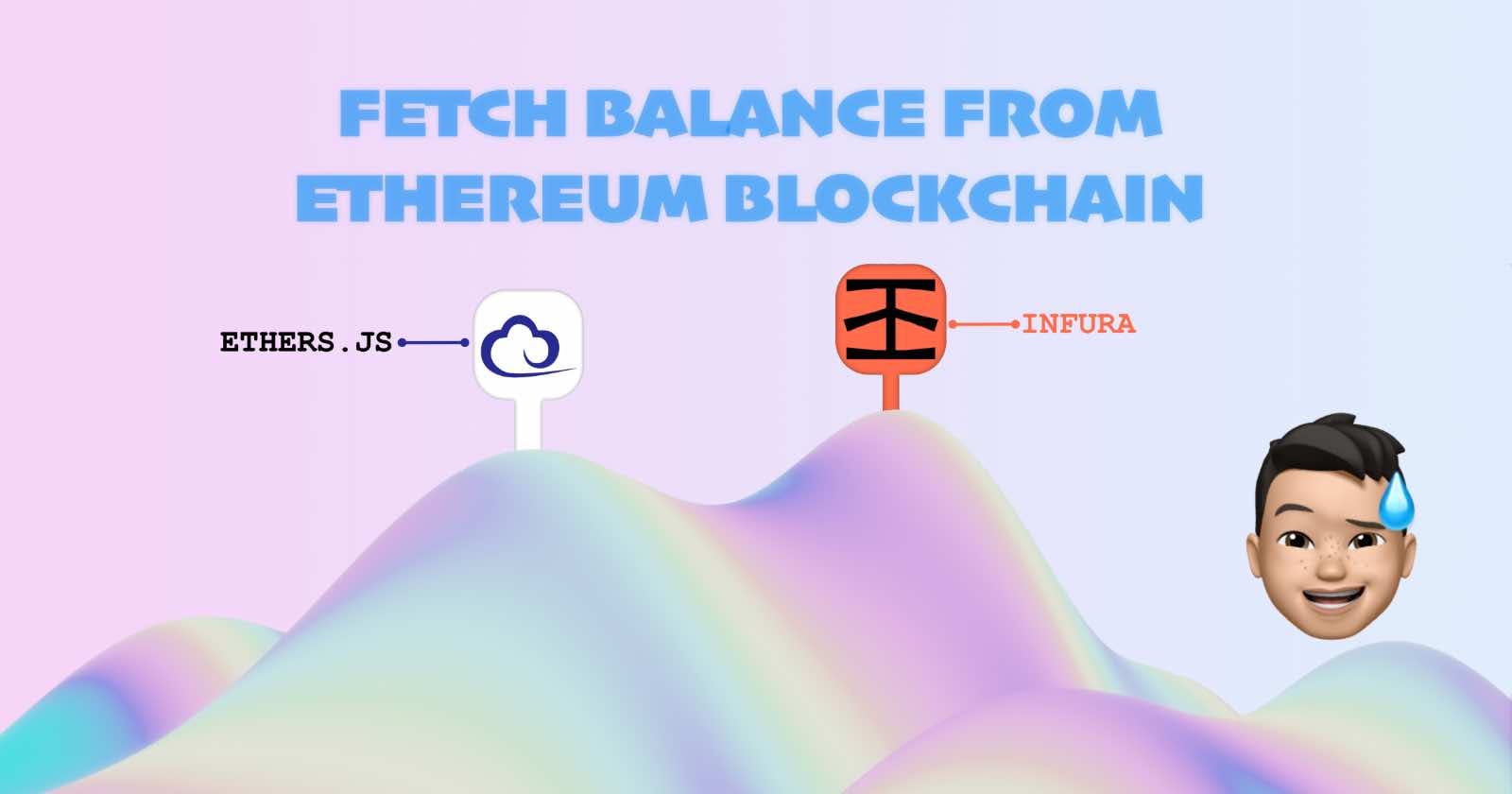Fetch Balance from Ethereum Blockchain
Learn how to use Ethers.js and Infura to fetch balance.
To Fetch the balance of an account in the Ethereum blockchain first we need to install some dependencies on our computer.
Node.js [To install the node
click here↗️]Ethers.js [Ethers.js Docs
click here↗️]
Import Ethers.js
First, create a folder, let's name it Learn-ethers, you can make a folder with the command mkdir Learn-ethers after that navigate to the folder cd Learn-ethers.
Type the below command in your folder, this will install the Ethers.js in your folder.
npm install ethers
After your successfully installed ethers create a file, you can make a file in the terminal with the command touch main.js. Open the file in VS Code or Vim.
We just need to write one line to import ethers in our file.
const { ethers } = require("ethers");
Connect with a Node Provider
To interact with a blockchain we need a node that can read, create, or do a transition in the blockchain. We can set up our node but it is not recommended as it will take a lot of time and resources Instead, we can use a node provider such as Infura, Alchemy, and Ankr.
For our tutorial, we can use INFURA which provides a node for our tutorial. Let us first create an account in Infura, and head over to infura.io and create an account. After you create an account, we need an API key which we will use to interact with the blockchain. Click on CREATE NEW API KEY and select Network to Web3 API and give a project name Learn-ethers.
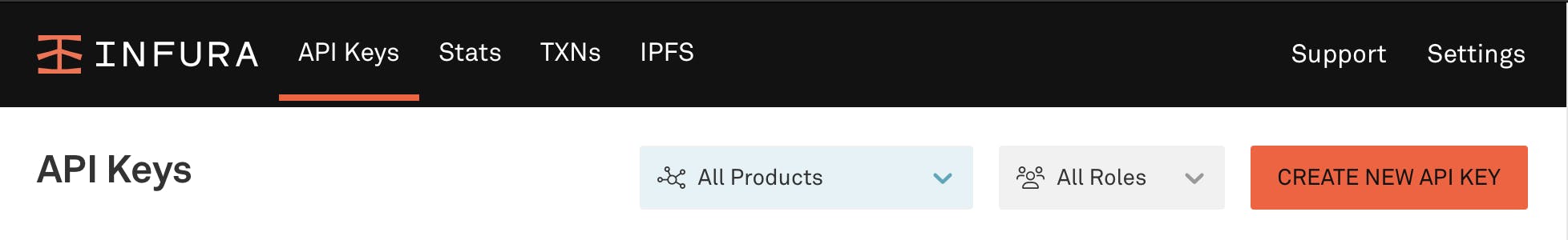
We created a project and got our API Key, Click on Learn-ethers.
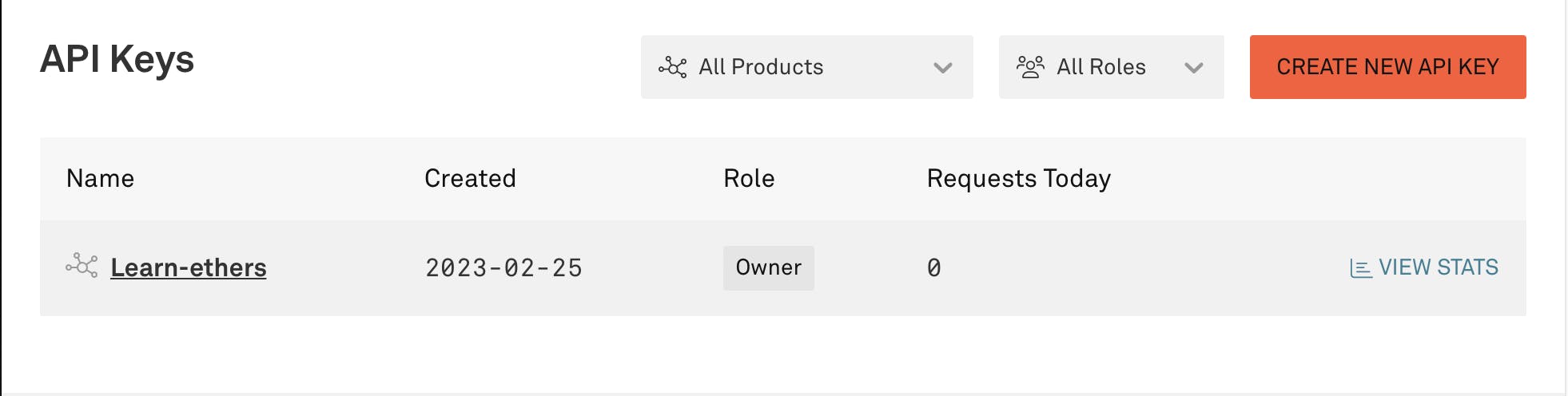
You can find your Endpoint in the Endpoint section, copy the link which looks like https://mainnet.infura.io/v3/{API Key}.
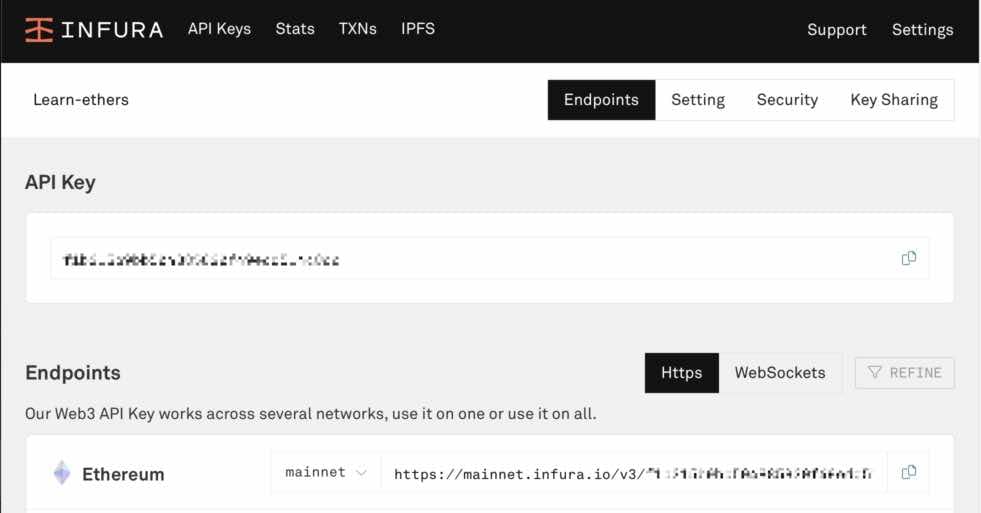
Create a variable provider and use ethers.providers.JsonRpcProvider(``) make sure you are using `` (Backtick) not this '' (Apostrophe) if your use Apostrophes you will get an error. Paste the copied link in the function parameter.
const { ethers } = require("ethers");
const provider = new ethers.providers.JsonRpcProvider(`Paste the Endpoint here`)
Get an account address to fetch the balance
To fetch the balance of an account we need the account address or public key, you can use your Ethereum main net account address or copy some other account address from etherscan.io, we can use 0x73BCEb1Cd57C711feaC4224D062b0F6ff338501e this account address for our tutorial. Create a variable address in which we will store our account address.
const { ethers } = require("ethers");
const provider = new ethers.providers.JsonRpcProvider(`Paste the Endpoint here`)
const address = '0x73BCEb1Cd57C711feaC4224D062b0F6ff338501e'
Fetch balance
Ethers has a function with which we can fetch the balance of any address provider.getBalance(), we just need to pass the address which we have stored in the address variable and store the balance in a balance variable.
const { ethers } = require("ethers");
const provider = new ethers.providers.JsonRpcProvider(`Paste the Endpoint here`)
const address = '0x73BCEb1Cd57C711feaC4224D062b0F6ff338501e'
const balance = provider.getBalance(address)
Print the Balance in the console
JavaScript is an asynchronous programming language which means it does not wait for a line to complete and move on to the next line, we can use console.log(balance) but as the blockchain is slow it may not fetch the balance, you may see something like Promise {<pending>} instead, we can use the keyword await to wait for the balance to be fetched and then print the balance on the screen.
const balance = await provider.getBalance(address)
But to use this keyword we need to write this line in an async function, let's make an async function and store it in the main variable and call the main function at last.
To display the balance in ETH we need to do some formatting, we can use the ethers.utils.formatEther(balance) function.
const main = async () => {
const balance = await provider.getBalance(address)
console.log(`\nETH Balance of ${address} --> ${ethers.utils.formatEther(balance)} ETH\n`)
}
main()
You can check the balance in etherscan.io↗️ to confirm that your code is running correctly.
Full Code
Run this code with node main.js
const { ethers } = require("ethers");
const provider = new ethers.providers.JsonRpcProvider(`Paste the Endpoint here`)
const address = '0x73BCEb1Cd57C711feaC4224D062b0F6ff338501e'
const main = async () => {
const balance = await provider.getBalance(address)
console.log(`\nETH Balance of ${address} --> ${ethers.utils.formatEther(balance)} ETH\n`)
}
main()